How to create API key on Binance?
1. Log in to Your Binance Account
- From the Web: Log in to your Binance account through the Binance Login Page.
- From the Mobile App: Open the Binance app and log in to your account.
2. Access API Management
- From the Web:
- Click the profile icon in the top-right corner, then select API Management from the dropdown menu.
- From the Mobile App:
- Go to the services section, then navigate to API Management.
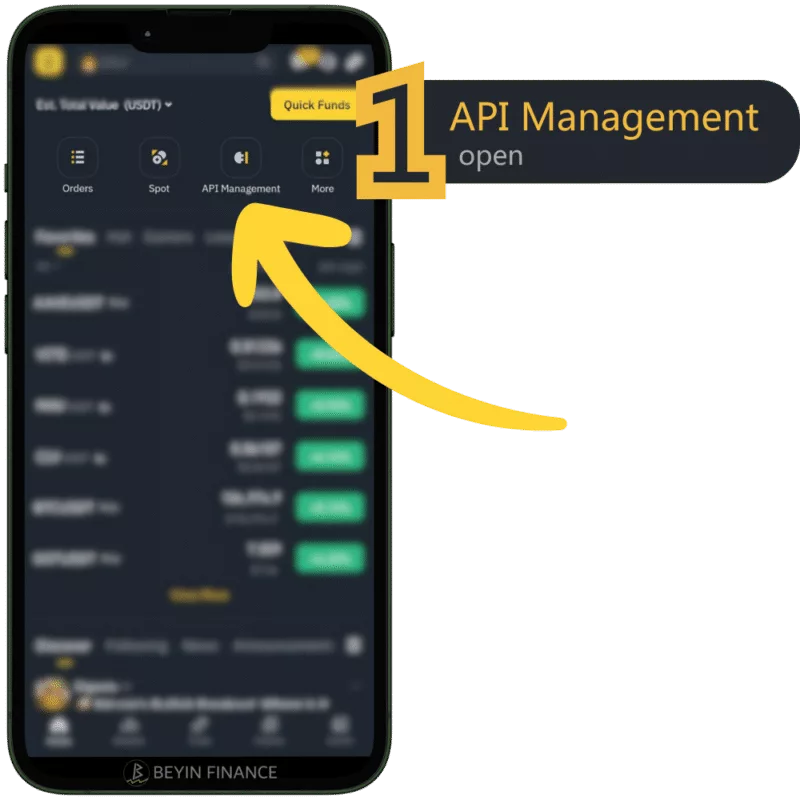
3. Create a New API Key
- Step 1: Click Create API Key.
- Step 2: Enter a name you want for the API key (e.g., “Beyin Finance”).

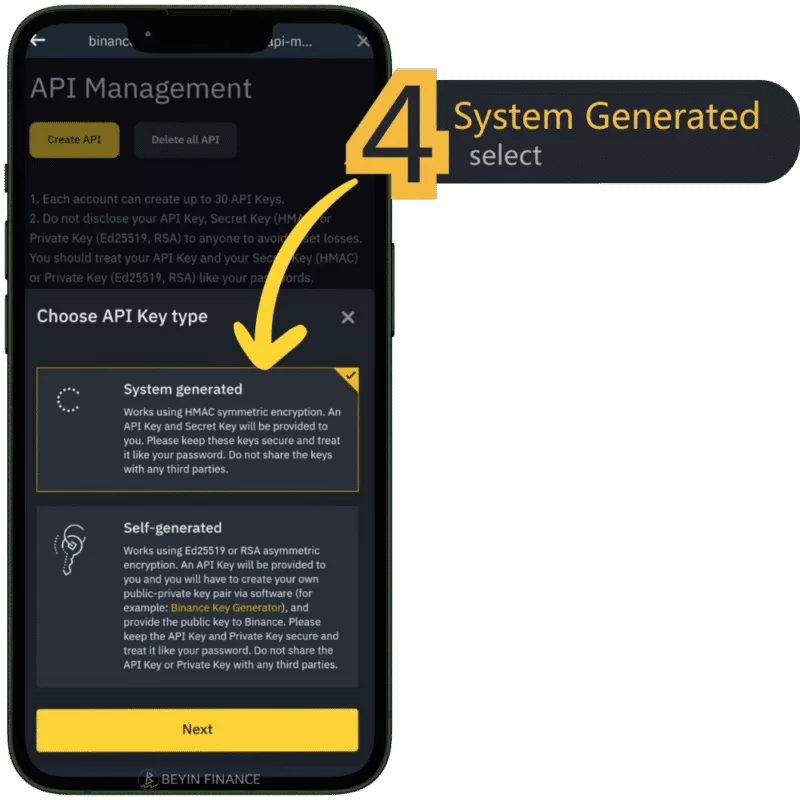
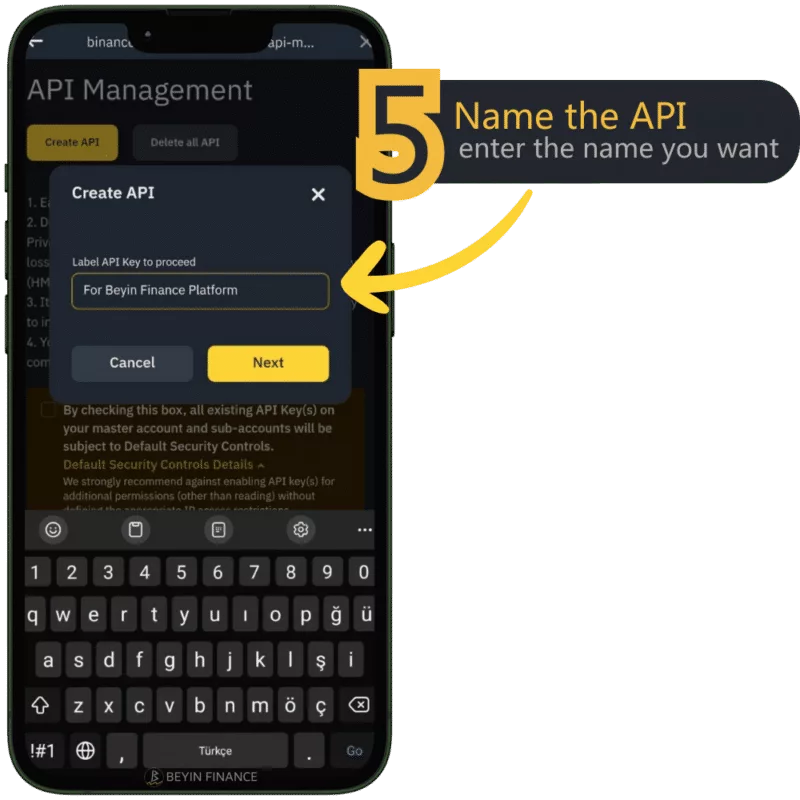

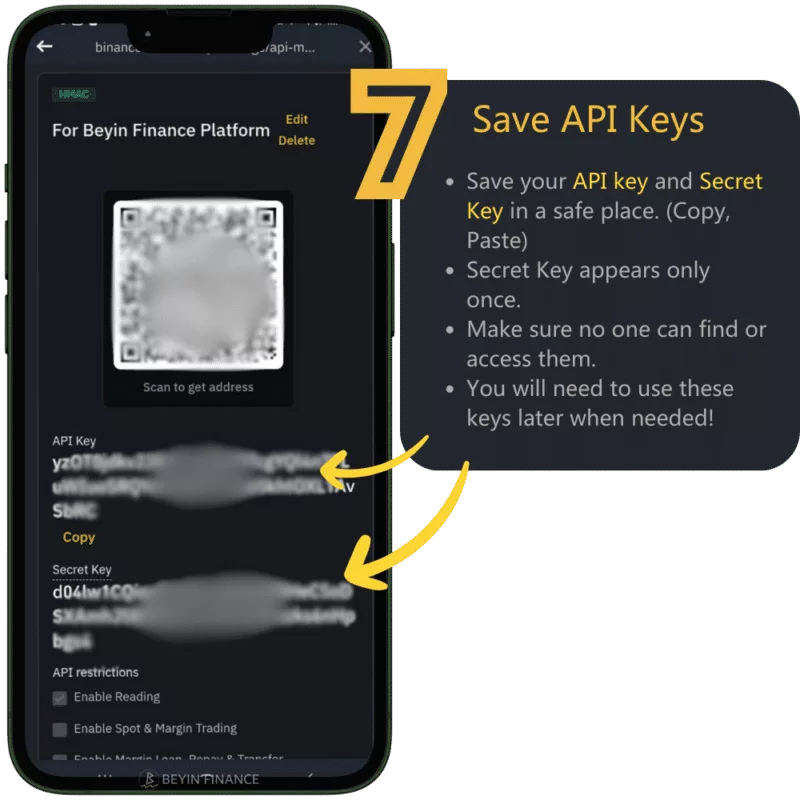
4. Enable Spot and Margin Trading
- Step 1: Navigate to the Settings section of the newly created API key.
- Step 2: Enable the option Spot & Margin Trading.
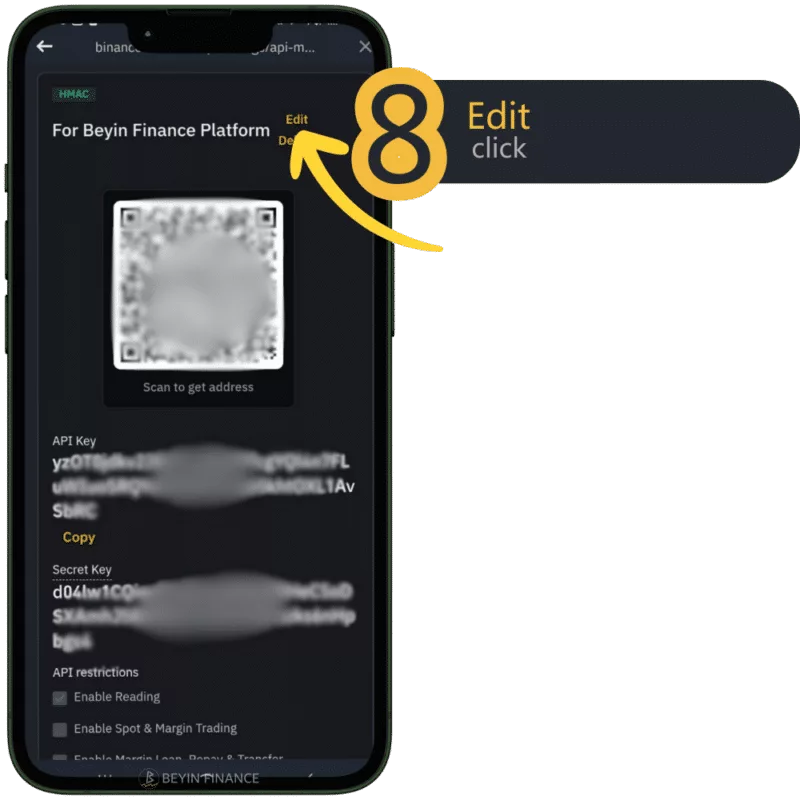
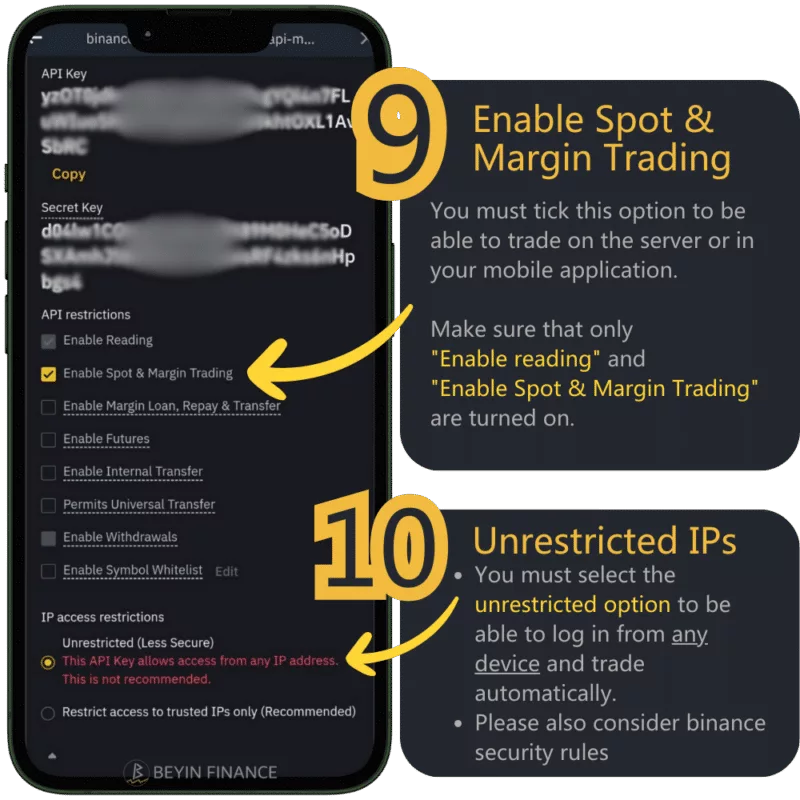
5. Disable IP Restrictions
- Step 1: Set the IP Restriction option to “Unrestricted”.
- Step 2: Ensure the API keys are used only with the Beyin Finance app to maintain security.
6. Keep Your API Keys Secure
- Save the API Key and Secret Key in a secure location.
- Warning: The Secret Key will only be displayed once. Do not share it with anyone!

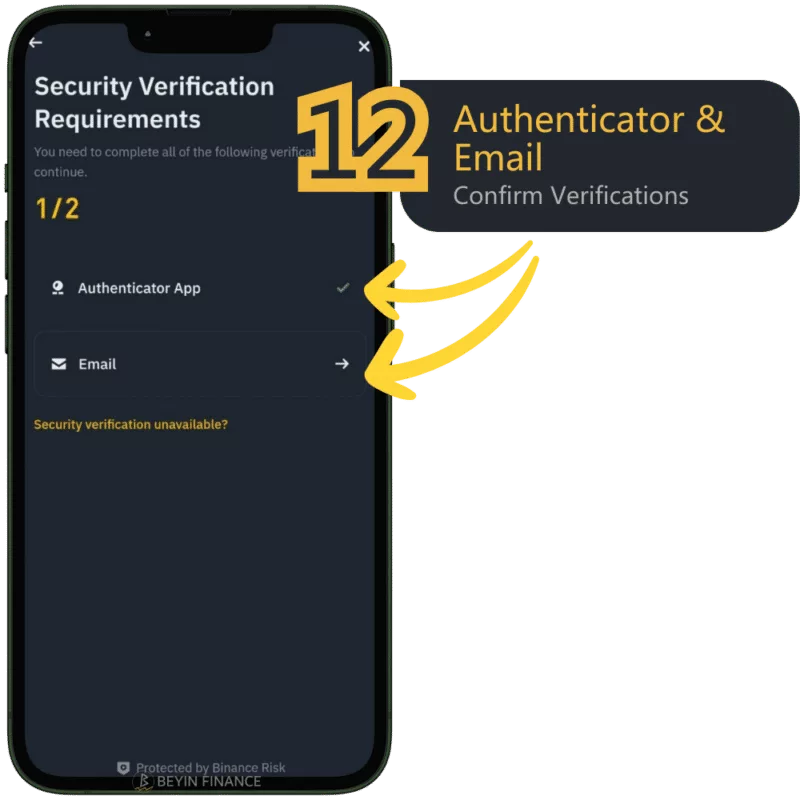
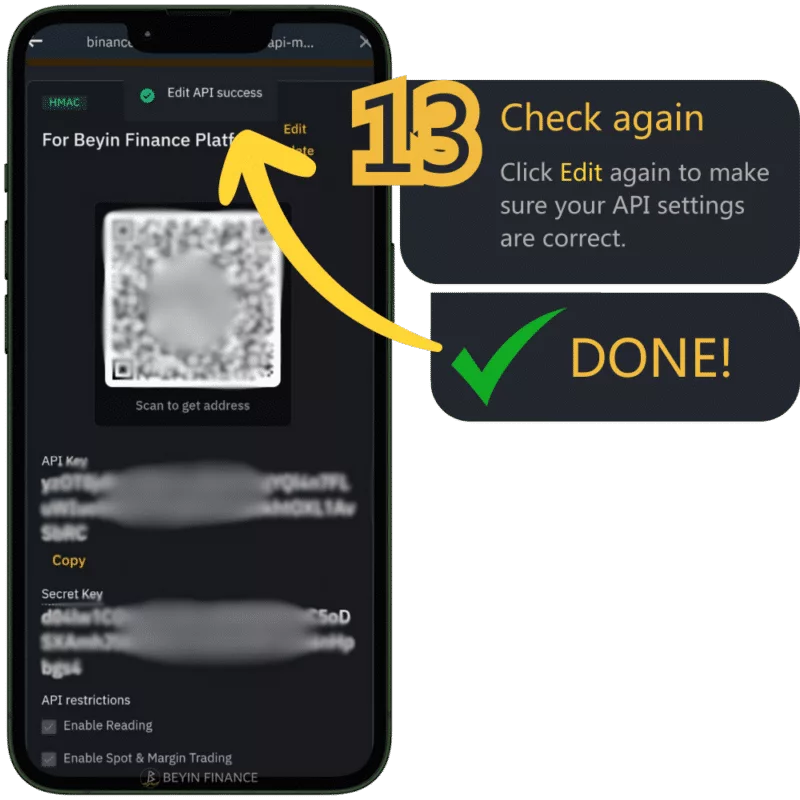
7. Connect API Keys to Beyin Finance
- Open the Beyin Finance app and go to Settings > API Management.
- Enter the API Key and Secret Key to complete the connection.
- Your bot is now ready to trade!
